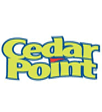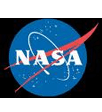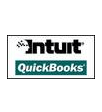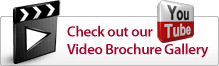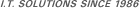|
||||
Mainline Computer Vertical Filler PanelsProductsShowing 1 - 4 of 4« Previous | Page: 1 | Next »
Showing 1 - 4 of 4« Previous | Page: 1 | Next »
Close the gaps in your data center with AirBlock Vertical EFP (Expandable Filler Panels). EFPs are designed to fill space between racks, power units, columns or other gaps in your data center where air can escape, reducing the effectiveness of your cooling efforts. These panels are also designed for quick installation as permanent or temporary fillers for missing or removed racks.
Features: • Constructed from Class 1 fire-rated, 1/8" thick aluminum-skinned composite material for rigidity and durability. • Panels have 2-inch flange on either side. Magnetic seal holds tight to the cabinets. No need for mechanical fasteners. • Adjustable knobs allow you to fit panel to fit any space. • Stock panels are available in five different adjustable widths, from 6.5 inches to 56 inches. • Individual panels can be joined together to fit larger gaps. • Standard height is 84 inches. Custom heights are available. • Stock color is semi-gloss black. Steps to Easy Installation 1. Position panel between racks. Loosen all three knobs. 2. Expand panels to cover the entire opening. Allow the magnetic strip to catch hold. 3. Adjust knobs by pulling and turning until tight. 4. Insert vinyl seals as needed in exposed slots. Trim to size with scissors. Pricing does not include shipping charges, please contact Sales@MainlineComputer.com or call (800) 686-5312 for a freight quote.  See how we have provided cost-effective solutions for organizations nationwide. Case Studies. In addition, our services include site design and infrastructure planning, construction management, power protection and security planning. For more information Email: Sales@MainlineComputer.com or call (800)686-5312. Privacy | Return Policy | Shipping Terms |
800.686.5312 | Need help? | Doing Business |