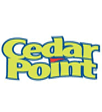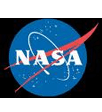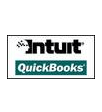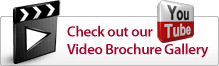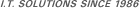- Manufacturer
- Avocent
- Product #
- DS-View
- Catalog #
- DS-View
- Weight
- 0.0 lbs.
- Suggested Retail
- $0.00
- Sale Price
- Contact Us
Centralized out-of-band management
The DSView® 3 software management platform provides secure, remote and consolidated out-of-band management of the entire IT infrastructure.
Overview
OverView
Out-of-band management offers businesses a cost-effective, secure and efficient solution. It helps ensure a high level of IT infrastructure performance and productivity by meeting the demand for uninterrupted service availability.
If an IT asset loses its network connection, systems management applications alert the administrator that the asset is no longer available; but because these applications depend on the network infrastructure to manage assets, they cannot provide specific details about the problem, only that the asset is no longer connected. As a result, the traditional approach for restoring assets to the network requires the physical presence of a technician at the asset, regardless of whether the asset is located in the data center or at a remote site. Specifically, a technician must go to the problem device with either a crash cart or a laptop, physically plug into that asset to diagnose the problem and finally restore the IT asset to the network. This process is both expensive and time-consuming, and defines the term "local IT management."
Remote IT management can be realized through the use of out-of-band management tools, which provide secure, alternate paths to remotely access, monitor and manage IT assets throughout the network infrastructure. If an IT asset goes down, out-of-band management tools can remotely restore it to the network infrastructure, where it can be managed back to productivity in the shortest time possible. Out-of-band management tools minimize the need for local management and site visits, dramatically reducing the time and operational costs needed to bring IT assets back online.
Out-of-Band Technologies
There are several different technologies for out-of-band access to remote devices.
Serial Console
The RS-232 serial console is the most common out-of-band management technology. The standard management interface for servers, network equipment, monitoring and control, RS-232 consoles are embedded in almost all data center equipment. It can be used for low-level access to BIOS and hardware settings, for emergency access to Unix, Linux or Windows 2003 consoles, and for everyday management access of target devices. Serial consoles allow only text-mode operations and cannot support full graphical interfaces.
Console Servers (sometimes referred to as terminal servers), boxes that connect to the console ports of servers, network equipment, and automation devices, allow secure and remote out-of-band access to the management ports of data center equipment.
KVM Console
Unlike other data center equipment, Intel®-based servers use a keyboard-video-mouse (KVM) console to interface with the user.
KVM switches are boxes that connect to the Keyboard/Video/Mouse ports of a number of servers and act as a multiplexer, allowing access to those ports from a single set of Keyboard/Video/Mouse. KVM IP gateways perform the same function, but extend access over the network.
Power Control
Remote power control can be used as a last-resort method for remote recovery of equipment that does not respond to software commands. This situation can be caused by a software bug, a hardware failure or an external factor, such as a transient power surge. In those cases, a power cycle may be the only way to diagnose the problem or restore functionality. Remote power control is also useful to re-start a system remotely after on-site IT professionals have serviced hardware.
Intelligent Power Distribution Units (IPDUs) are devices that allow the remote control of individual power outlets using either a serial console or a LAN connection for control.
IPMI, ILO and Service Processors
Certain systems, such as high-end RISC servers and next generation Intel® Architecture (IA) servers, incorporate built-in service processors to facilitate remote management. Service processors (i.e., Baseboard Management Cards or BMCs) operate independently from the host system and continue to provide monitoring and control capabilities to an external management system even when the host is out of operation or locked up. Service processors are likely to be incorporated to most data center server platforms over the next years.
Intelligent Platform Management Interface (IPMI) is a standard for implementation of service processors. Integrated Lights-Out (ILO) is a proprietary implementation of the same concept by Compaq.
Other Control and Monitoring Devices
Maintaining a remote data center involves more than monitoring servers, storage systems and networking equipment. It also involves maintaining the conditions for these devices to reliably operate. Complete lights-out operations require access to monitoring information (temperature, humidity, physical security, air-flow, power conditions, etc.) and control devices (HVAC, door locks, actuators, switches).
Device Servers are boxes that provide remote access to monitoring and control devices in the data center. They can support both serial connections and direct analog or digital I/O pins.
Additional Info
All pricing subject to change. For all prices, products and offers, Mainline Computer Products 460 Village Park Powell Ohio reserves the right to make adjustments due to changing market conditions, product discontinuation, manufacturer price changes, errors in advertisements and other extenuating circumstances.
High volume bids are welcome. Call (800)-686-5312, Ext. #228 or e-mail: Sales@mldelivers.com
While Mainline Computer Products Inc. makes reasonable efforts to include accurate and up-to-date information on the site, Mainline makes no warranties or representations as to the site's accuracy. Mainline assumes no liability or responsibility for any errors or omissions in the content on the Site.
|