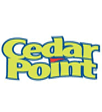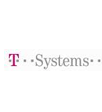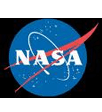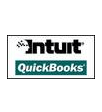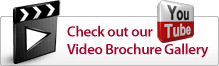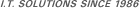- + Access Floor Systems
- + Airflow Solutions
- + Clearance
- + Cooling Solutions
- + Command Consoles
- + Containment
- + Critical Power Systems
- + Data Center Solutions
- + Facility Solutions
- + Infrastructure
- + IT Equipment Lifters
- + Monitoring and DCIM
- + Products
- + SERVER RACKS AND CABINETS
- + Services and Support
- + Smart Solutions
- + Software Licensing
- + Technology Furniture
- + Video Wall Integration
- + Online Store
|
||||||||||||
Mainline Computer Eaton
To help you find the right solution, we organize our backup power offering into three categories: Workstation & Home UPS, Network & Server UPS, and Data Center & Facility UPS.
Workstation & Home Use UPS Find the best Eaton UPS for use with personal computers and workstations, as well as backup power protection for home AV use. Network & Server UPS Find the best Eaton backup power UPS for use with rack servers, data storage, storage systems, VoIP equipment, network equipment and other critical devices. Data Center & Facility UPS Find the best Eaton UPS for large data centers, facilities, electrical engineering infrastructure and other critical IT applications. Clean, uninterrupted power and scalable battery runtimes UPS Sizing : Follow the steps below to determine the total of the equipment loads and to confirm the proper UPS size for your application. • Determine the load ratings of the equipment to be protected by the UPS unit. This information should be found on the equipment’s nameplate or in the instruction manual and should be rated in either watts (W), amperes (A) or volt-amperes (VA). A.) If the ratings are given in watts ( W ) , multiply by 1.4 to obtain the volt-amperes (VA) requirement. This multiplier is typical of computing equipment to convert watts (W) into volt-amperes (VA). B.) If the ratings are given in amperes (A) , multiply by 120 (input voltage rating) to obtain the volt-amperes (VA) requirement. • To obtain the load requirements to be protected by the UPS, simply add all the volt-amperes together. For assistance call (800)-686-5312 or email Sales@MainlineComputer.com For assistance call us toll free at: (800)-686-5312 or E-mail: Sales@MainlineComputer.com Request For Quote:  See how we have provided cost-effective solutions for organizations nationwide. Case Studies. In addition, our services include site design and infrastructure planning, construction management, power protection and security planning. For more information Email: Sales@MainlineComputer.com or call (800)686-5312. Privacy | Return Policy | Shipping Terms |